
The problem started when Cindy noticed the scroll wheel on the mouse did not work. You would spin it, expecting the web page, email, whatever, to respond by moving down. It didn't. You could spin spin spin and it would move.
I decided to use Microsoft's email support. I have had really good success with using email support lately. Even if it does provide for some very funny and insincere emails ("I know that the problem must have greatly upset you.").
I went through the Help and Support Wizard. The mouse that comes with the Keyboard is the Microsoft Wireless Optical 2000, so, I thought that would be the product. A few clicks later, it asked for the Product Id. I chose the automatically detect method. This preceded to download some software and then a long progress bar. There was a lot of commotion, but the net result was that it could not find my product.
It was time to do it the old fashion way. A Keyboard...how quaint.
Flipping the mouse on its back, I squinted to figure out the numbers (btw, 6 looks a lot like an 8). This was fairly frustrating because the first couple of tries, it just told me it was wrong. Finally, it gave me a format that it was looking for. The product id that I had was missing some numbers. Missing that is until I found some more characters completely NOT connected to the Product Id.
Then it told me I had the wrong product. That product Id was for the Microsoft Wireless Media Desktop 1000. Start the Wizard all over again.
Finally, through the miracle that is copying and pasting I was able to get to the point where I type in my request and enter my email. Clicking continue, and I got the message in the picture above.
It is hard to believe that a company like Microsoft can have such a non-intuitive help and support. Or, is it?
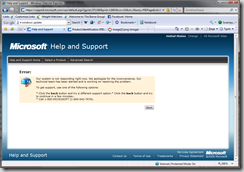
No comments:
Post a Comment